HOW TO CREATE WATERMARK OR PLACEHOLDER VB .NET 2017 USING SYNCFUSION COMPONENT BANNER TEXT PROVIDER TUTORIAL
This tutorial contain how to create a placeholder textbox as web programming. this tutorial using visual basic .net 2017 and syncfusion component, the component in use is a banner text provider.
Imports Syncfusion.Windows.Forms
Public Class Form1
Private Sub Form1_Load(sender As Object, e As EventArgs) Handles MyBase.Load
Dim Placeholder As BannerTextInfo = BannerTextProvider1.GetBannerText(TextBox1)
Placeholder.Text = "Customer Code"
Placeholder.Visible = True
Placeholder.Mode = BannerTextMode.EditMode
End Sub
End Class
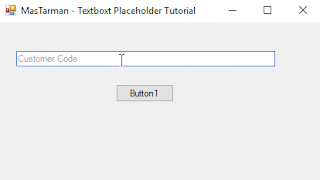
Post a Comment
Post a Comment